Business Card
Connect, Share, and Grow Digitally with WePass
Your Digital Professional Identity
A digital business card is a modern way to share your professional identity. Store your contact information, company details, and branding in one smart, shareable format accessible instantly on any device.
Complete Professional Identity
Share all your contact details in one place
Professional Branding
Showcase your company logo and brand identity
Multi-Device Access
Works seamlessly across all devices and platforms
Analytics & Tracking
Monitor how your card is shared and viewed

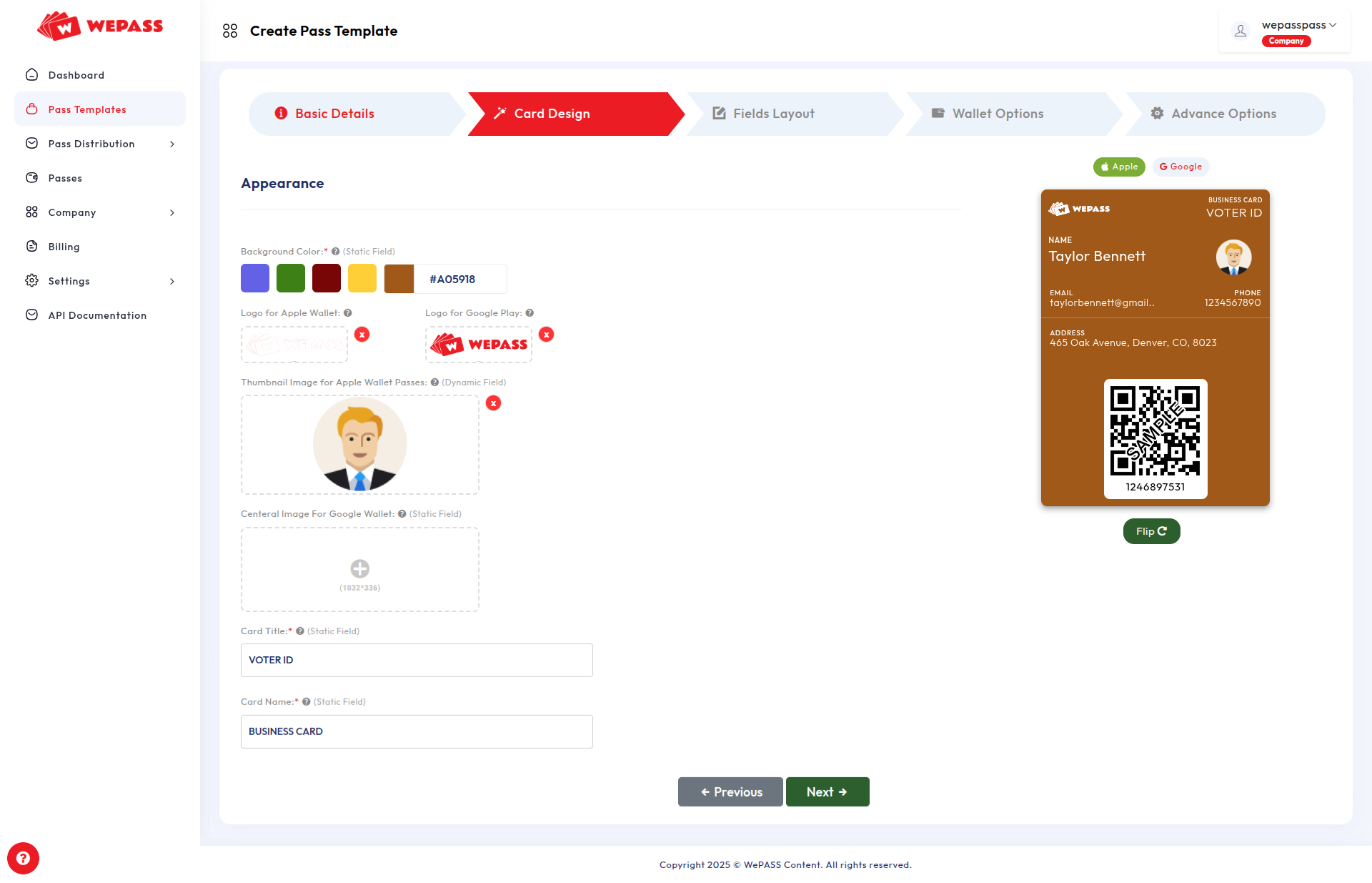
How to Create a Business Card?
Create a professional digital business card in just a few simple steps. Choose a template that fits your style, then personalize it with your name, photo, company logo, QR Code, and essential contact information.
Key Details You Can Add:
Full Name & Designation
Display your professional title and position
Company Name & Logo
Add your business identity and branding
Contact Number & Email
Make it easy for people to reach you
Website & Social Media Links
Connect all your online presence
Company Address
Include your business location details
How to Distribute a Business Card?
Distribute your digital business card effortlessly through multiple channels such as email, QR code, or a direct share link. Recipients can add it directly to their Apple or Google Wallet for quick access.
Email Sharing
Share your card via email with a personalized message and add-to-wallet link
QR Code Scanning
Display your QR code for instant scanning and contactless sharing
Direct Link Sharing
Share via messaging apps, social media, or embed on your website
Additional Features
Auto-Updates
Changes sync automatically across all shared cards
NFC Support
Tap to share with NFC-enabled devices
Analytics Dashboard
Track views, shares, and engagement metrics
Wallet Integration
Native support for Apple Wallet and Google Pay
How to Use a Business Card?
Your digital business card makes networking smarter and more professional. Use it effectively in everyday interactions to create lasting professional connections.
At Networking Events
Present your card at meetings, conferences, or client visits for instant contact sharing
QR Code Display
Show your QR code on phone or tablet for quick scanning and instant saving
Always Updated
Update details anytime and all connections see the latest version automatically
Smart Features
Digital ID
Use as professional introduction with always up-to-date info
Messaging Integration
Share via messages or email for quick connections
Wallet Storage
Store in Apple or Google Wallet for quick offline access
Email Signature
Embed in your email signature for automatic sharing
Push Notifications
Keep your digital business card dynamic and interactive. Push notifications appear directly on the recipient's lock screen, ensuring important updates or contact details are never missed.
Contact Updates
Notify connections when you update your details
New Card Sharing
Alert recipients when you send a new business card
Reminders & Follow-ups
Send timely reminders for meetings or follow-ups
Professional Announcements
Share promotions, events, or career updates
With real-time push notifications, your digital business card becomes more than just a contact tool—it's an ongoing connection channel that helps you stay relevant and remembered.

Ready to Create Your Digital Business Cards?
Join professionals worldwide using WePass to deliver seamless, digital networking experiences.
